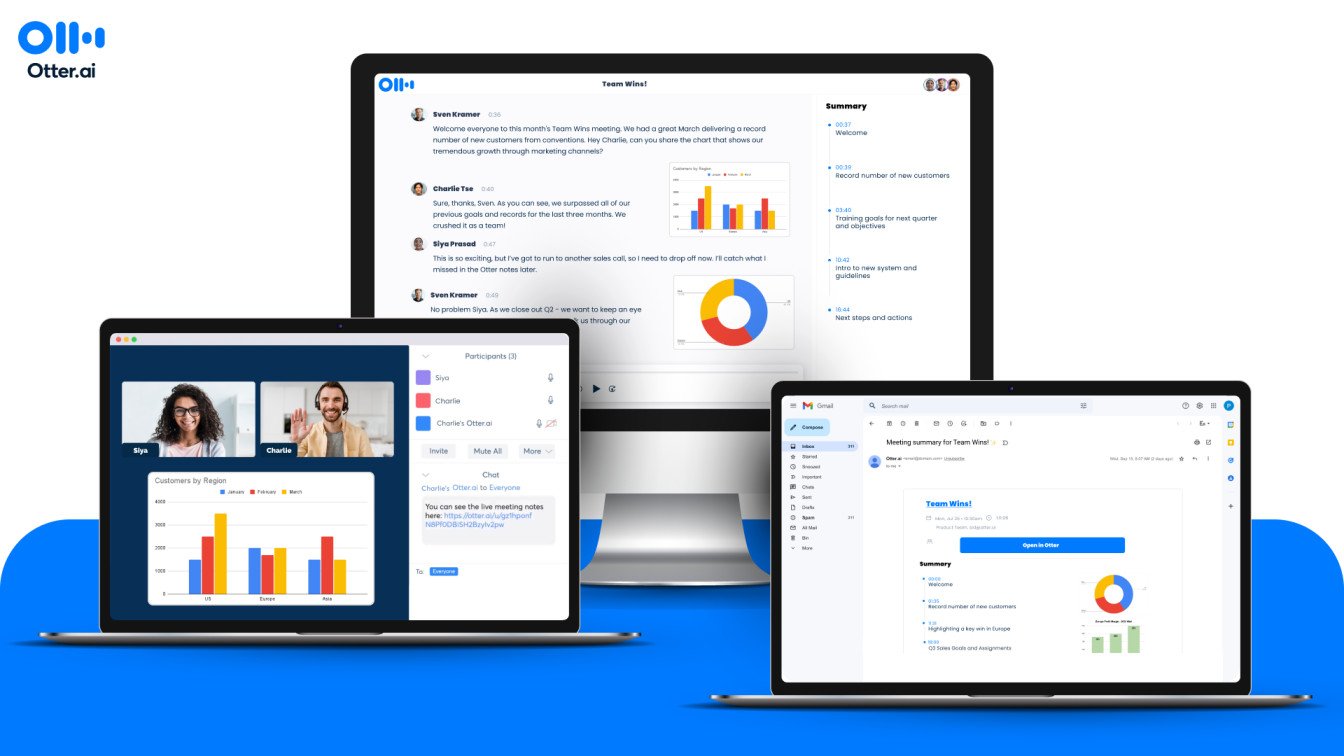Otter AI does accurate conference summaries with screenshots, recorded audio, and key points included. It also does real-time online meeting transcribing. Otter’s sophisticated AI engine allows its live speech-to-text transcription engine to recognize a wide variety of accents and dialects. You can concentrate on the conversation by using Otter and other meeting transcription tools. The application not only records speaker voices automatically and incorporates shared slides into the conference notes, but it also transcribes meetings in real-time.
Did you find the meeting to be distracting after a heavy lunch? You can always go back and study the chat before the next meeting. Most work is done remotely these days. You can collaborate with others on more essential tasks and work more efficiently by utilizing video conferencing tools. If you’re looking at transcribing software, Otter AI is one of many choices available. It’s only a matter of knowing what to look for in those.
Which Purposes Does Otter AI Fulfill?
Otter can be used for a variety of tasks, including taking notes for online courses, business meetings, and brainstorming sessions and transcribing previously recorded audio and video content. It’s a valuable tool for taking notes during meetings and interviews, jotting down ideas while walking or driving, and transcribing previously recorded podcasts and audio. Otter performs exceptionally well in any situation where you have to multitask and take flawless text notes for your group or yourself.
Otter may access event and meeting links by logging into your calendars and joining any meeting you have scheduled. You’ll never have to skip an appointment, thanks to the trustworthy writer you have on your team.
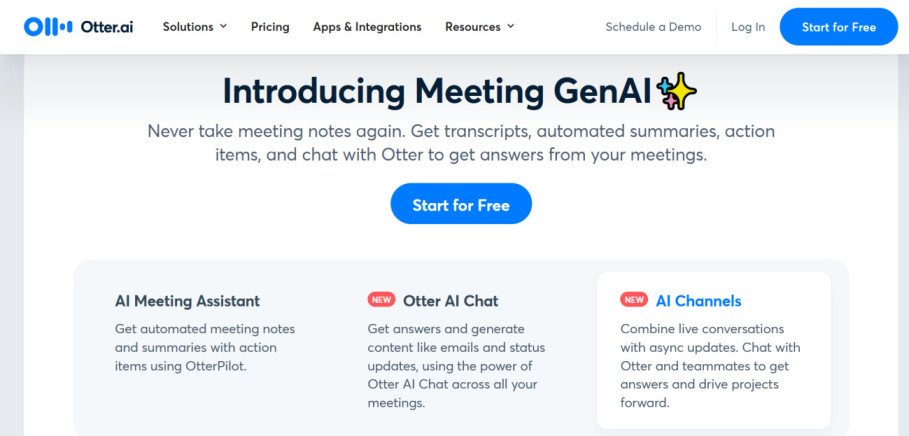
Otter.ai Home Dashboard
If you believe Otter is a specialized tool, wait to see all the possibilities that its features enable. An explanation of Otter AI’s features: Otter.ai’s extensive feature set enables audio transcription to be easy and efficient in any digital setting. Meetings in person and translating for the media.
Otter.ai may be used to transcribe meetings immediately. Its primary goal and characteristic is that you get more dependent on it and hence require it more. It can transcribe audio from recorded video and audio files, such as Google Meets and Zoom sessions. Otter will take care of taking meeting notes for those who could not make it, so you don’t need to assign someone on your team or volunteer to do it yourself. Otter has a few extra capabilities in addition to exact transcription.
It has a speaker identification tool that automatically names and detects different speakers in a recording. Topic notes can, therefore, only be covered in documents that include citations for the statements made by whoever. Every block of recorded text also has a timestamp attached so you can quickly review what transpired.
Automated Summary with Note-taking and Writing
Additionally, Otter allows you to submit many audio and video media formats, and it will transcribe them. This is the perfect tool for transcribing content from recordings.
Otter.ai can transcribe up to four hours of audio from a meeting or other source, making it ideal for long meetings or interviews. Otter does more for customers than only record and transcribe meetings; it also lets them go back and review the conversations. As a result, in the event that the meeting notes need to be more sufficient, Otter also stores all meetings. Meeting notes, transcriptions, and replay may be shared across your organization if you and your team use Otter AI.
Helper Otter
Otter Assistant is an excellent tool for those unexpected situations where you can’t make it to a meeting due to illness or other conflicts. Otter has access to your calendars, so it can send the Otter Assistant to attend meetings on your behalf. As a stand-alone assistant, Otter Assistant meticulously records the meetings you are unable to attend, ensuring you get all crucial information.
OtterPilot: The Chat Assistant for Meetings
Otter Assistant keeps you updated even when you’re not physically present, acting as your note-taker. Among transcribing services, Otter.ai stands out for this reason. Specific Terms and Name Recognition
Among the bespoke vocabulary that Otter.ai can recognize and take up are names, acronyms, and jargon. Just because something is artificial intelligence (AI) doesn’t mean it understands your industry or insider jargon. Correct name pronunciation might also be challenging. For users who commonly have trouble transcribing, Otter features a spot to insert custom terms and names that it might otherwise need assistance with. This can enhance your notes’ correctness, inclusivity, and readability.
Add custom names and vocabulary for the Otter Assistant and Transcription Outline Summary.
One of Otter.ai’s most valuable features is the Outline panel, which creates a meeting summary in a way that is simple to understand. Outlines can also be manually or automatically shared with others when using email summaries.
Email Notes for the Summary of the Otter.ai Meeting
It is possible to search Otter meeting notes and transcriptions with varying file permissions, making it simple to index and retrieve previous meeting materials. Syncing Files Otter.ai can automatically sync data, eliminating the need for manual uploads and keeping your transcriptions up to date and organized with the use of interfaces from Dropbox and Zoom Cloud.
Connect Calendar Apps and File Sharing Services
Integration makes data entry into Otter and transcription storage in Dropbox (if desired) feasible. Otter Mobile App + Chrome Extension. Otter.ai has modern, well-designed iOS and Android apps, so you may use the service on your phone or tablet. As a result, Otter becomes a part of every environment and meeting style.
Furthermore, the Chrome extension enhances the website’s functioning. For instance, Otter’s Chrome plugin has made it possible to “Add Otter meeting notes” to Google Calendar events that link to Meet or Zoom meetings.
Google Calendar invite for Chrome Extension: Otter.ai An analysis of Otter AI’s pricing and plans
Otter AI offers a range of pricing options to meet different needs and budgets. The best part is that, because of its free plan, you may try out the service before committing fully.
Otter AI Cost
With the free Basic Plan, users can receive 300 minutes of transcription per month, up to 30 minutes per session. Furthermore, transcriptions can be created for up to three imported audio or video sources. The Pro Plan costs $16.99 per month and includes all of the features found in the Basic plan. A user session lasts 1,200 minutes every month, with a maximum transcription time of 90 minutes per chat. They can import and transcribe ten audio or video files per month.
The Business Plan has a forty-dollar monthly premium. It includes team and admin features along with everything in the Pro plan. Each month, users are permitted to transcribe for 6,000 minutes, up to four hours each session. They can also import and transcribe an infinite number of audio and video files.
For large organizations in need of more protection, control, and support, Otter.ai offers an Enterprise Plan. This plan includes all the capabilities found in the business plan plus some extra sophisticated features, including domain capture, improved security and compliance controls, single sign-on (SSO), and deployment across the entire enterprise. Contacting the Otter.ai sales team will enable you to obtain the cost of the Enterprise package. How to Conduct Otter Meetings
Otter integrates communication and time-management technologies into one platform, starting with the dashboard. When team members are present with linked calendars, the dashboard comes to life with insights and tasks based on past and upcoming meetings.
Users who have joined “Groups” will be notified when there is a new meeting summary to examine when a group-shared meeting transcription is marked with recent activity. A select selection of these will take precedence and show up in the center of the dashboard. Using the right sidebar, which displays a list of all of your appointments for that day, you can easily set Otter AI transcription On or Off for meetings. Additionally, Otter makes it simple to rapidly transcribe brief thoughts (summaries provided) or upload video or audio footage that needs to be transcribed for you or your team.
The usage manual for the Otter AI Dashboard
Otter’s transcription can be interactive by users during an ongoing conference. To increase the effectiveness of meetings, select the transcription, highlight it, add further text or graphics, and note essential points or action items. Individuals can be @ @-tagged, so even if they weren’t there at the meeting, they can still get specific takeaways.
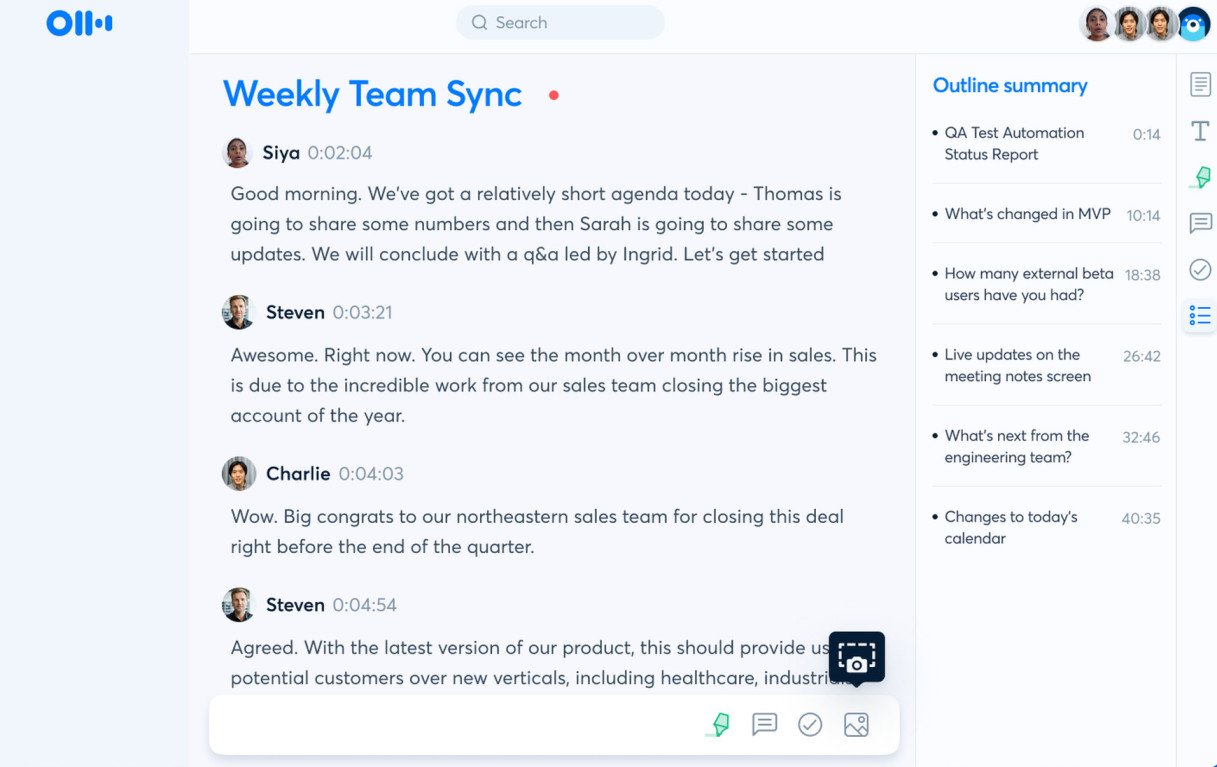
Key Learnings from Otter AI Notes and Transcription
Otter changes the value of meetings. Even if you record your ideas and have Otter transcribe, summarize, and disseminate them to other members, Otter can reduce the number of meetings your team holds. You are becoming more effective with Otter both in and out of meetings.
Otter’s most important feature is its capacity to arrange and create searchable meeting materials and notes. Even if someone misses an important meeting, they can locate what they need and get back on track relatively quickly. An organization no longer has information silos or gaps in knowledge because of invitation-only meetings, thanks to its collaborative tools. Otter shares more information and reduces the time it takes to locate it.
Advantages
- Robust support for calendar integration
- Has transcription quality on par with other services, even when some vocabulary terms are missing.
- Allows customers to concentrate better during discussions
- Easy to use across a range of devices
Disadvantages
- When you downsize from Business to Pro, subaccounts become unique, stand-alone accounts.
- Don’t cut out unnecessary words like “umm.”
- While there isn’t much live chat support, there is a ton of material.
- The cost of the Business and Enterprise plans is higher per user when compared to competing AI business solutions.
Is Otter AI Worth It?
Otter.ai is a powerful tool that simplifies transcribing for both individuals and collaborative teams because of its various features. Its pricing options suit a variety of demands and budgets, ensuring that no one is priced out of using it. All of this, together with Otter’s unique blend of tools, make it a product that is absolutely worth your consideration.
AI technologies are becoming increasingly useful in a variety of contexts. They reduce the amount of time spent on tedious work and help teams discover more creative and effective ways to collaborate. Otter uses the same AI.
Conclusion
Otter AI is a powerful tool that offers the most accurate transcriptions and is one of the most popular AI meeting assistants. Because it transcribes in real-time, you can make changes both during and after the recording. You may expand its vocabulary library with industry-specific terms, names, acronyms, and another language for even more accuracy!
In addition to these innovative capabilities, Otter AI Chat facilitates better collaboration by elucidating meeting topics. Otter AI also prioritizes data security, implementing stringent policies and measures for confidentiality and privacy to guarantee that your personal data is never compromised.
FAQs
1. Otter.ai: is it accurate?
Otter.ai is the most accurate AI transcription service. This is because it transcribes in real-time, enabling you to make changes to the transcript as it goes along and expand its vocabulary with acronyms, jargon, and phrases specific to your company! The only circumstances in which accuracy might be compromised are when there is background noise, or you have a strong accent.
2. Is using Otter.ai secure?
Otter.ai is safe to use since it complies with strict security and privacy guidelines. Your data is protected by end-to-end encryption, and you have complete control over who can see your recordings and transcripts.
3. Is using Otter.ai completely free?
Otter.ai offers a free subscription that includes 300 monthly transcribing minutes with 30 minutes per session, Otter AI chat, and an AI meeting assistant who joins your online meetings automatically. However, if you need access to more features, like advanced tools and greater transcribing restrictions, Otter.ai offers reasonably priced subscription services.
4. Is Otter.ai able to beat Zoom?
Zoom’s basic plan and its compatibility with Zoom meetings can be helpful for basic requirements. Otter AI provides a more thorough transcribing service for additional features like storage and cooperation.
5. What does Otter.ai want to achieve?
Otter.ai is an AI-powered transcription tool that may be used to automatically record and transcribe meetings, interviews, lectures, and other audio recordings. Apart from transcribing in real-time, it has integrations with Google Meet, Dropbox, Zoom, and Microsoft Teams. Otter AI is an excellent tool for professionals who want to avoid taking handwritten notes and who need accurate meeting transcripts.
6. Otto. Is artificial intelligence legal?
Otter.ai indeed offers services for legal transcription. It complies with data privacy laws and regulations to ensure the security of users’ recordings.