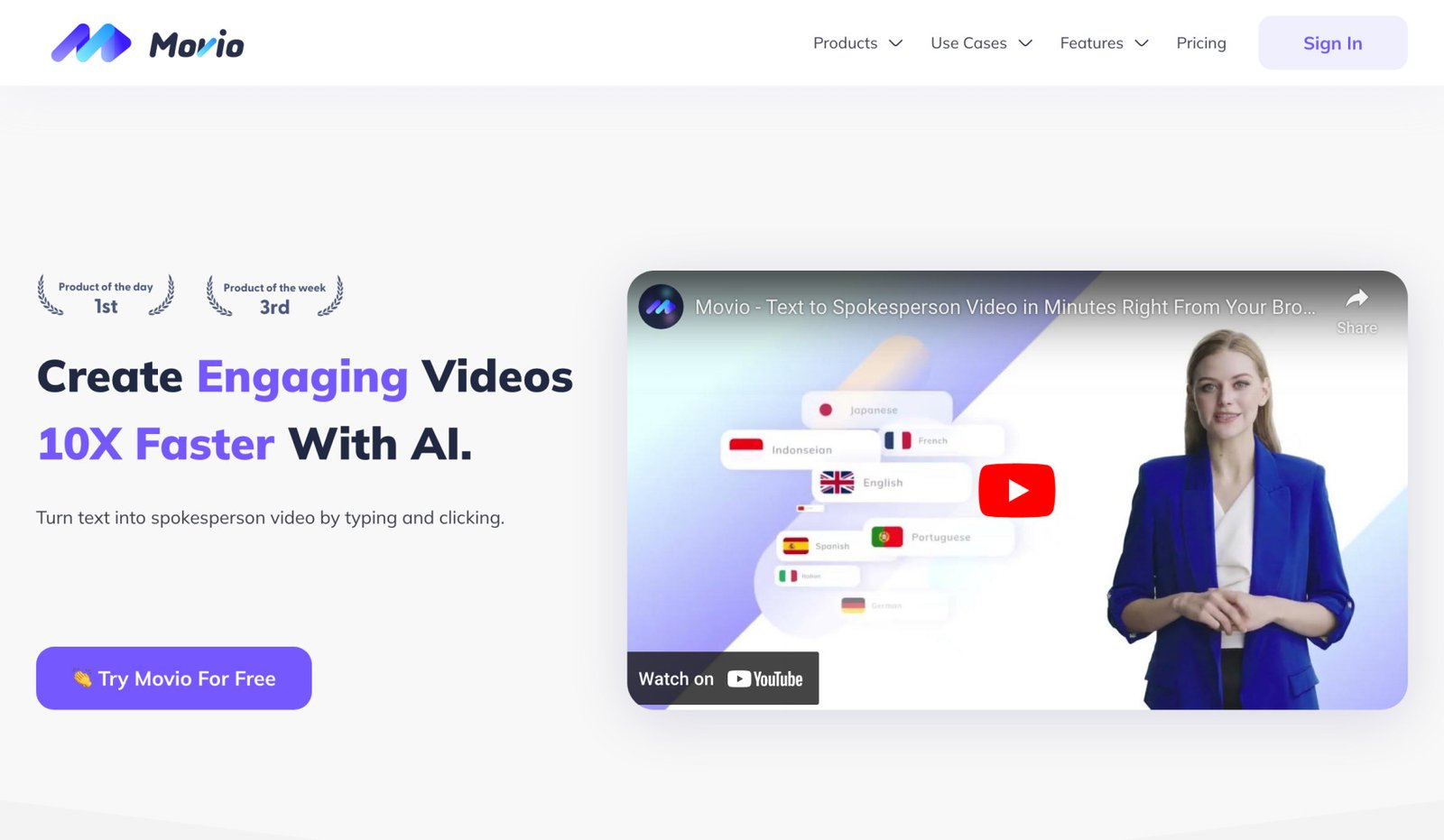With Movio, an AI video editor, you can produce polished spokesperson films for training, sales, and education. You may quickly transform the text into a polished spokesperson video with Movio. You can choose from more than 80 avatars at this time to serve as your spokesperson. After making your selection, select one of the more than 20 languages to write your script in, add an accent, and then select “Generate Video.” With over 200 themes, Movio doesn’t require users to have any prior editing or video experience; instructions are included with the program.
Features
- Using the pre-made AI avatars, you can quickly produce videos by adding voiceovers or scripts.
- One method is to record audio directly and upload it to the site.
- By following the instructions on this software, you can make your own AI avatar.
- Using GPT, you can even write the script by simply typing the text instructions for the movie of your choice.
- You can use a plethora of other elements in your film, including shapes, audio, video, stickers, and icons.
- You can even record your voice clone in every video.
- You can customise the Avatar’s attire to make it especially yours by using the AI Avatar Pro feature and the GPT text prompt.
- It is possible to create both landscape and portrait films.
- You can find video tutorials to help you with your first video creation.
How does the Movio work?
Follow these simple directions to construct your project, and you’ll have a short film finished in no time. To begin, log in to the system and choose your favourite Avatar. The script is then written, which encourages them to develop more since it shows over 20 languages to make user actions easier. Submit the video at the end; you can do this while sipping a fantastic cup of coffee. The film will be finished in a few minutes.
Using the Movio AI
Heygen, another name for Movio AI, is explained in full in this guide.
- Register now to get started for free: To get started, go to the Heygen website and select the “Try Heygen for free” option. Next, create a Movio AI account using your Gmail account.
- Dashboard for Heygen: You will be sent to the dashboard after your registration has been approved. Once the aspect ratio between landscape and portrait is selected, click the “Create video” option in the upper right corner.
- Make a video: At this point, you have to select your preferred AI avatar from the available options. If you have a premium plan, you can also install your own AI avatar. If you do not currently have a premium membership, select the Avatar and begin crafting the narrative you would like your AI avatar to tell. Additionally, you can add other components to your movies to improve their visual appeal.
- Export the film: Press the “Submit” button after your film is prepared. A few costs will later make your video available.
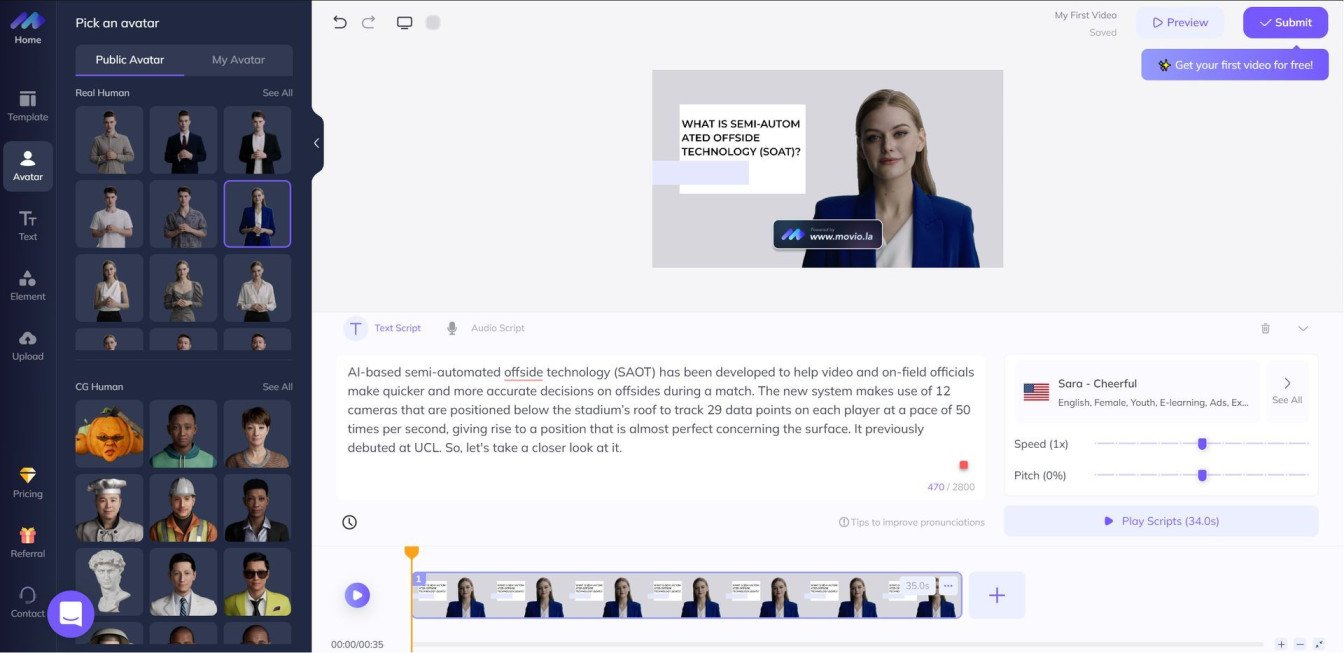
Price of Movio AI
Credit-based monthly and annual pricing is available for Movio AI. The credits you desire will determine how much each plan costs. Below is a basic overview of the pricing structure.
- Free Plan: The maximum video duration is one minute, and there is a free credit available. For $1.6 per credit, the Creator Plan provides additional benefits and a five-minute maximum video length.
- Business Plan: $2.4 per credit, with additional perks and a maximum video duration of 20 minutes.
- Enterprise Plan: Discuss the price with the support staff.
The free plan’s limitations with Movio AI
The Movio AI free plan is hardly more than a marketing ploy because of its restrictions. Before using this programme to create videos, take into account the following primary drawbacks.
- A free plan only gives you one free credit, which quickly expires once you make just one video.
- You can make videos that are up to one minute long with a free membership.
- You cannot build your Avatar to create videos.
- Heygen’s watermark will show up on every video you make if you have a free plan.
Movio AI Spokesperson Use Cases
Education and Training in the Business Field
Find out how Movio AI is transforming business education and training. It is a valuable tool for training sessions since it breaks complex ideas down into simple, engaging ones. Even with the most challenging subjects, learning is exciting and fun because of Movio’s artificial intelligence (AI). It speeds up the learning process and guarantees that each student comprehends, respects, and engages with the assigned readings. When it comes to amusing and valuable training, Movio AI is the best choice. Greetings from a new era of happiness and achievement in school!
Thank You Notes from Users
Movio AI user Patrick Mclean expresses his satisfaction: “I’ve been using Sirius Movio for six months, and I’m delighted with the service and customer support.” Testimonials such as Patrick’s demonstrate the effectiveness of the platform and the fun and satisfaction that Movio provides to its users. Good experiences like Patrick’s highlight the platform’s robustness and ease of use, which makes it a fantastic option for quickly and easily producing visually stunning videos. Come experience the power of Movio AI for yourself by joining the satisfied user base!
Assessments of Movio.ai
Feedback from users is very beneficial to the system because so many people can download and utilise it from a tablet or smartphone. Alongside individuals who voice positive thoughts, some voice unfavourable ones. They only criticise the system’s benefits because some of its features don’t live up to their expectations.
Alternatives
1. Lumen5
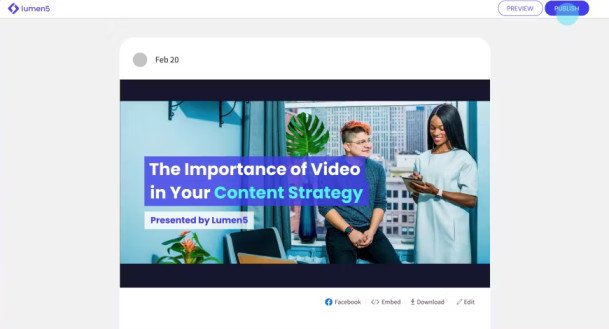
Lumen5 is an online video creation platform that empowers anyone, regardless of their editing experience, to create professional-looking videos in minutes. It boasts a vast library of customizable templates across various video styles, from explainers and social media clips to product demos. With its intuitive drag-and-drop interface and AI-powered suggestions for relevant visuals and music, Lumen5 streamlines the video creation process. Users can even add their own branding elements to ensure consistency. While a free plan exists with limited features and video length, paid options offer more flexibility and longer durations. Overall, Lumen5 is an excellent choice for those seeking a user-friendly and affordable solution for crafting high-quality videos.
2. InVideo AI
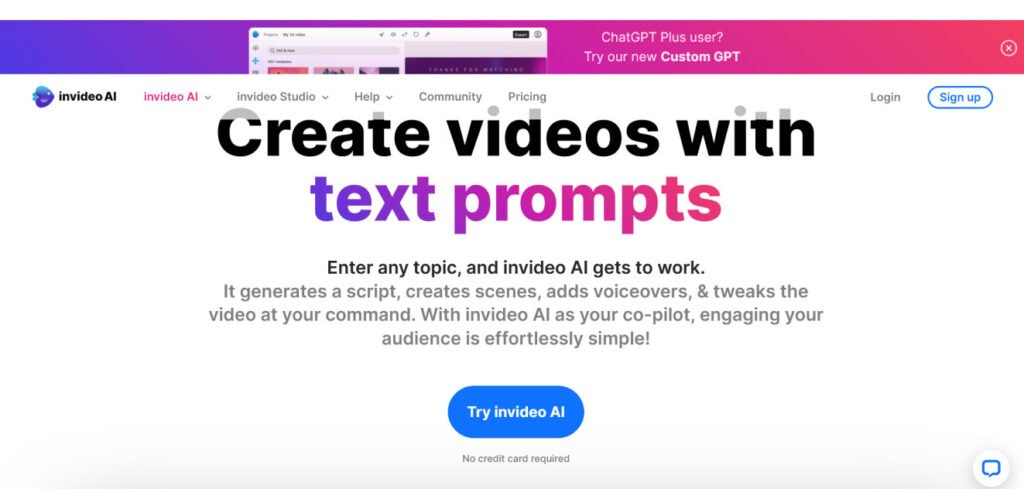
InVideo, another online video creation platform, stands out for its AI-powered features, simplifying video making even further. Imagine generating an entire video from just a text prompt with a single click! InVideo handles everything, from scriptwriting and voiceover to video clips, images, captions, and music, giving you full control over customization. Tailored for various social media platforms like YouTube and TikTok, InVideo empowers everyone, from marketers to educators, to create engaging and professional videos without needing editing expertise. While it offers a free plan with basic features, paid options unlock AI-powered elements and longer video lengths.
3. DeepBrain AI
![]()
DeepBrain is an AI video creation tool that uses text and ChatGPT. It makes video content generation methods like Movio AI easier. You have the option to start with text, an avatar, or a video template. PowerPoint files and blog URLs are also supported. However, because of the variety of AI avatars and template categories, DeepBrain AI is the most excellent option for many. You may add filters based on AI Type, Gender, Skin Tone, and Occupation to swiftly classify your favourite avatars. Selecting the presenter whose tone best suits the topic becomes easy.
4. Elai
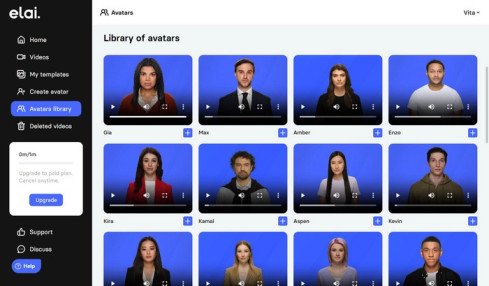
Are you interested in producing AI spokesperson videos that are as well-produced as those from a big film studio? Elai ought to be the best location. This programme supports four different kinds of avatars: studio, selfie, animated mascot, and photo. Elai’s in-house studio avatars are so lifelike because of how accurate their body language and facial emotions are. However, Elai has a surprisingly large number of minor video editing settings and customisation possibilities, allowing you to craft the ideal movie laboriously.
5. Vidnoz AI
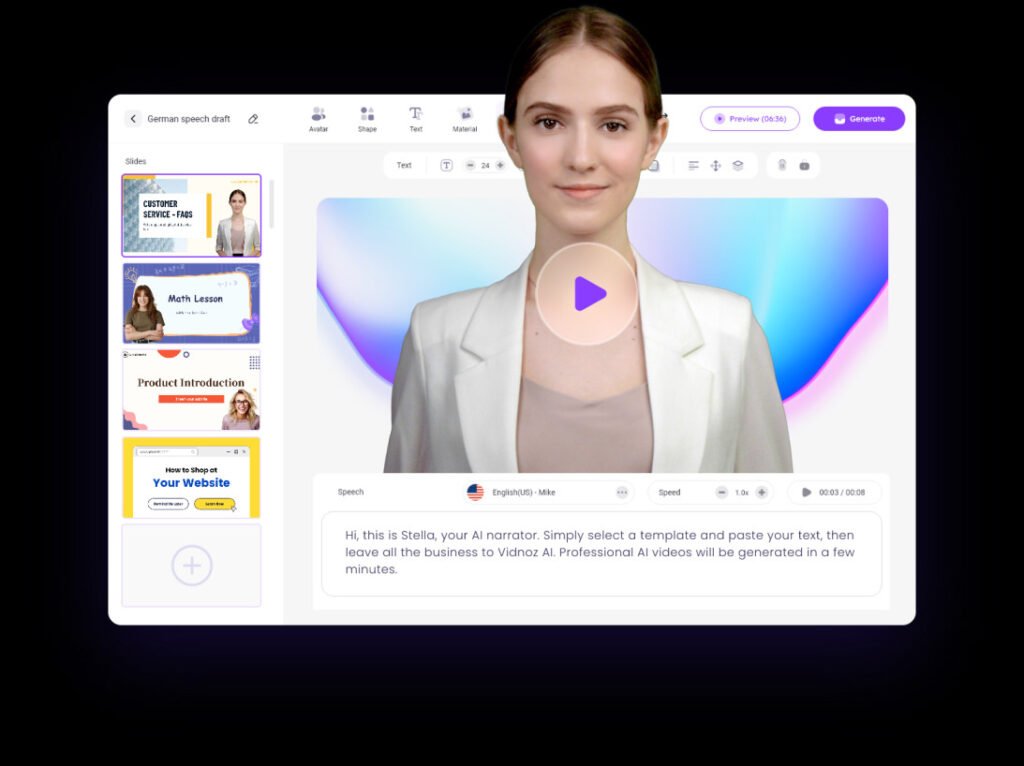
Vidnoz AI is a convenient and affordable solution for creating high-quality videos quickly and easily, especially for those without editing expertise. Its AI-powered features like avatars and voice-overs add a unique touch to your content. If you prioritize speed, accessibility, and cost-effectiveness, Vidnoz AI is definitely worth exploring.
Conclusion
Frequently updated and occasionally rebranded, the majority of AI video producers adapt to the quickly evolving AI technologies. Heygen replaced Movio AI to improve the user experience. Check out the upgraded platform to continue creating videos, or visit another AI video-making website to learn some new tricks. Regardless of what you decide, this post will help you. We hope you will find the information above helpful.
FAQs
Is using Movio AI free of cost?
There is a free plan with one credit available with Movio AI.
Can I make a self-aware AI avatar?
You can make an artificial intelligence (AI) avatar for usage in videos with Movio AI.