WordTune can be compared to your reliable writing assistant. The goal of this fantastic AI writing tool is to ensure that your words sound natural. It is comparable to having a personal writing coach in software form. It works with Word, Google, and social networking documents in addition to any other place you write. Stay there, and I’ll walk you through setting up WordTune, utilizing its editing capabilities, and getting the most out of your newfound writing companion.
Wordtune: What is it?
According to Wordtune, it’s a personal AI editor and writing assistant. It concentrates on rewriting and refining your material rather than creating it from new, in contrast to ChatGPT and many other programs.
It’s mainly focused on content improvement, even though it does provide AI credits to create complete blog pieces, social media content, and more. The most significant ways to improve your material with Wordtune are to add examples, research, rephrase it, and enlarge it.
How is Wordtune used?
After reviewing some of Wordtune’s functions, let’s look at some ways you might use it to enhance your writing. Visit the Wordtune website to get started and create a free account. You will have access to the Wordtune Editor after completing the registration process. You may write and modify documents straight in the browser with the Wordtune Editor, a web-based text editor.
The Rewrite prompt appears as soon as you launch the Wordtune Editor. The Rewrite prompt provides you with writing tips to help you write better. For example, the Rewrite prompt will provide a more widely used substitute if you have used a word or phrase that is not often used. Click on one of the options if you agree with them, and your content will be updated immediately.
Features Of Wordtune’s
It’s essential to comprehend the characteristics of Wordtune that have made it a well-liked option for writers and content producers while looking at alternatives to the program:
- Instantaneous Writing Support: As you type, Wordtune provides you with real-time ideas and enhancements to help you better your text.
- Features of “Create with AI”: With the new “Create with AI” feature on Wordtune’s iOS Keyboard, users can command the keyboard to create emails, SMS, and social media posts.
- Wordtune Editor: A new “Editor Library” in Wordtune Editor facilitates the creation, editing, and organization of many documents. Additionally, it stores all typed content for convenient access to previously created text.
- Rewording and Summarizing: It offers many wording options for sentences and paragraphs to enhance style and clarity.
- Checks for spelling and grammar: Grammar, spelling, and punctuation faults are identified and fixed by Wordtune.
- Enhancement of Style: It offers style suggestions to improve the readability and conformity of your writing to the tone you want.
- Tone Modifications: Depending on who your audience is, you can alter the tone of your material to sound more formal, informal, professional, or friendly.
- Word and Sentence Ideas: Word tune provides synonyms and substitute terms to help you expand your vocabulary and improve the readability of your writing.
- Combining Various Platforms for Integration: It can be utilized with a variety of writing programs and platforms, such as Google Docs, Microsoft Word, and web browsers.
- Extension for Browsers: To facilitate quick and easy access to its writing aid functions, Wordtune provides a browser extension.
- Support in Multiple Languages: It is a flexible tool with multilingual support for a worldwide user base.
- AI Education: With each use, Word tune gains knowledge about your writing preferences and style, enabling it to provide increasingly precise recommendations.
- Compatibility with Different Kinds of Content: Wordtune is meant to help you write emails, blog posts, reports, and other kinds of content.
- Interface That’s Easy to Use: Because of its simple and easy-to-use design, writers of all experience levels can utilize it.
- Group Cooperation: Wordtune can be used in group writing assignments to assist writers in improving their work as a whole.
- Read Wordtune: With the help of Wordtune Read, users may quickly and easily read summaries of documents and URLs.
What are the benefits of Wordtune?
Wordtune functions similarly to a multipurpose writing assistant at your disposal. It can be used in a variety of ways, including rewriting or rephrasing your sentences and paragraphs, changing the tone of your writing to be more formal or informal depending on the situation, condensing your sentences or paragraphs for more transparent communication, or lengthening them to provide additional information and improve clarity.
It’s the editor you turn to when you want to polish your writing and make sure it’s precise and concise. Additionally, Word tune offers correction suggestions for grammar, spelling, and punctuation errors. It also has a wealth of synonyms and substitutes words that you may use to add even more color and interest to your work. To put it briefly, Wordstune is your one-stop writing tool for creating content that fits any audience.
What drawbacks does Wordtune have?
Without a doubt, Wordtune is an excellent writing tool that will improve your writing. It’s essential to keep in mind that, despite its many helpful recommendations and enhancements, you may occasionally run upon requests that are repeated.
It’s an excellent option for anyone who wants to improve their writing, but you should be aware that the free plan only allows ten runs each day. Nevertheless, Wordstune sticks out as one of the best resources to help you on your path to becoming a better writer because of its wealth of features and advice.
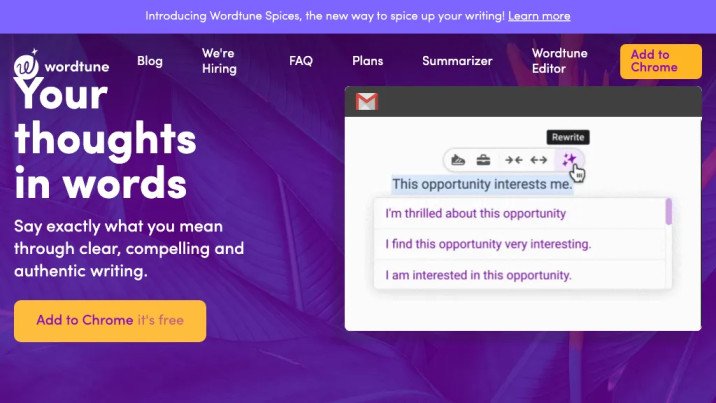
How do I create a Wordtune account?
- You must first register for an account. WordTune provides multiple ways to accomplish this; pick the one that works best for you.
- After creating an account, you will be asked a number of questions to customize WordTune, including selecting your language preference and providing your occupation.
- Install WordTune on your smartphone to get the most out of it. The “Add to Chrome” option will appear after you create an account on the Word Tune website.
- Install WordTune on your device and add it as a browser extension after creating your account.
Wordtune Plans and Prices
With its wide selection of four packages, Wordtune has something for everyone. Whatever you’re looking for, it all comes down to making sure each user is well-fitted. Wordtunes can assist you with basic editing or advanced writing support, depending on your needs.
With a broad market in mind, they have designed these alternatives to be both easily accessible and adaptable. Therefore, you’ll find a Word tune package that’s perfect for you, helping you improve your writing in the way that works best for you, regardless of your writing demands or ambitions.
Quillbot vs Wordtune
Wordtune and Quillbot are two AI writing assistants that provide comparable functions. Similar to Wordtune, Quillbot provides:
- A real-time grammar analyzer.
- Writing tips.
- A browser extension.
- An add-on for Microsoft Word.
A few significant distinctions between the two include that Wordtune does not now offer a citation generator or a plagiarism detector, whereas Quillbot does. Quillbot offers a free plan with restricted functionality as well as a premium plan with monthly prices starting at USD 19.95.
Grammarly v Wordtune
An established artificial intelligence writing assistant, Grammarly has been in operation since 2009. It is among the more well-liked AI writing assistants on the market and has characteristics that are comparable to those of Wordtune. Wordtune and Grammarly both provide a browser plugin, real-time grammar checking while you type, and writing improvement advice.
One significant distinction between the two is that Wordtunes needs to have Grammarly’s plagiarism detection tool. The fact that Grammarly offers apps for your laptop, browser, iPhone, and even iPad is another significant distinction. As of right now, Wordstune lacks a desktop and mobile app. Additionally, Grammarly offers a substantial Free and Premium pricing plan, with the Premium plan beginning at USD 12 per month.
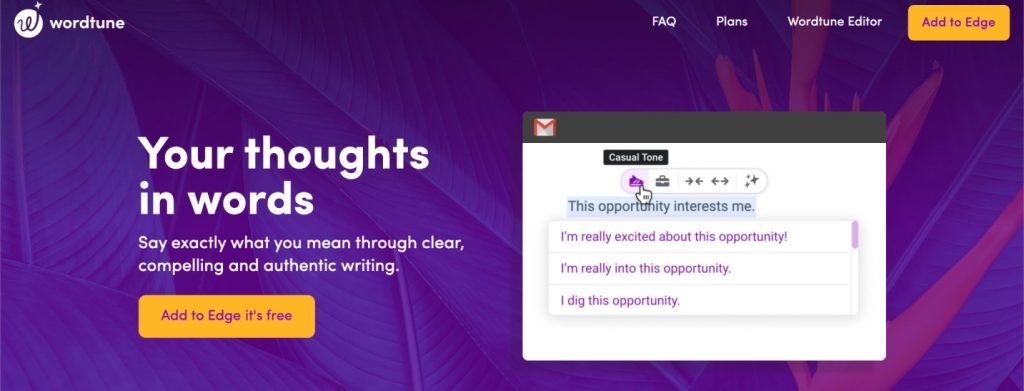
What does Wordtune offer? Does Wordtune justify its cost?
Indeed. Because Wordtune saves you time and enhances the quality of your work, it is well worth the money. As an AI-powered content writer, I’ve discovered that Wordtune’s Spices feature improves your voice.
Additionally, it facilitates study in a number of ways, including the Statistical Facts option under Spices and the Read and Summarize option. Writing teams and media publications will benefit significantly from this AI-powered writing assistant. But if you need more clarification, feel free to test out this fantastic tool.
Alternatives
- Writesonic
- Clickup
- SmallSeoTool
- Copy ai
- Jasper
- WriteCream
- Quillbot
- Rytr
- Simplified
- Speedwrite
- Paraphrase.io
Conclusion
Wordtune proves to be a helpful tool for editing and writing. It is your trustworthy writing partner, providing a host of benefits to improve your article production. Wordtune makes sure your words are impactful by rephrasing sentences, changing writing tones, and offering thorough editing suggestions. Additionally, it provides invaluable support in the complex areas of grammar, spelling, and punctuation, along with a plethora of synonyms and substitute words to infuse your work with energy.

