Whether it’s watching videos, playing games, or trying out new apps, using screens has become a regular part of daily life. But these activities aren’t necessarily just mindless distractions — they can actually be helpful if you approach them with a clear purpose.
This guide will outline how you can make your screen time more focused and productive. It covers practical tips on choosing the right tools, building good habits, and adjusting your device settings to encourage healthier digital habits.
Passive Use vs. Active Choice
Many apps and online platforms are deliberately designed to grab and hold your attention. Features like endless scrolling, autoplay videos, and a constant stream of notifications make it easy to stay online without even noticing how much time is flying by.
Often, we pick up our phones out of habit and jump between apps with no specific goal. The result is a lot of time spent with nothing to show for it — nothing learned, completed, or even remembered. In fact, RescueTime research shows the average person checks their phone around 58 times a day, often for no real reason. But your screen time doesn’t have to be like that. It can be deliberate and purposeful as well.
On the other hand, you can choose to use your devices with a specific intention. That might mean deciding to open one app for a clear reason, using it for a set amount of time, and then closing it once you’ve accomplished what you needed. This approach keeps you focused and often leaves you feeling more satisfied with how you’ve spent your time.
Here are two ways digital habits often differ:
- Passive use: Opening apps out of habit and scrolling with no clear goal — for example, clicking through content or jumping between apps just because you’re bored.
- Purposeful use: Focusing on one task at a time and finishing it before you log off or move on to the next thing.
Even small tweaks, like turning off autoplay or moving distracting apps off your home screen, can steer you toward more intentional habits.

Set Up Your Device to Work for You
The way your phone or computer is organized can affect how you use it. If your screen is cluttered or your device bombards you with notifications, it’s harder to stay focused and even simple tasks take longer. A few quick adjustments can cut down those distractions and make your device easier to navigate.
Try these tips to improve your setup:
- Remove unused apps: Delete anything you haven’t opened in the last few weeks.
- Place useful tools front and center: Keep your calendar, note-taking app, and reading apps easy to reach on your home screen.
- Turn off unnecessary alerts: Most notifications aren’t urgent, so disable the ones that don’t actually help you.
- Group similar apps together: Put related apps into folders with labels that clearly indicate their use (like “Reading” or “Work”).
- Use built-in focus modes: Schedule quiet periods using features like “Focus” or “Do Not Disturb” so your device won’t bother you at those times.
- Hide visual badges: Those red dots and notification numbers can tempt you to open apps you weren’t planning to. It’s often better to turn those badges off.
None of these changes limit what you can do on your device — they simply make it easier for you to focus on what matters most.
Making Screen Time More Beneficial
Not everything you do on a screen is a waste of time. In fact, certain games, videos, and apps can help you solve problems, spark creativity, or teach you something new — as long as you use them with a clear goal in mind. So instead of opening apps just to kill time, try to choose activities that challenge you, help you learn, or let you accomplish something.
Choose Tools That Encourage Thinking
Apps that make you plan, remember, or strategize — such a puzzle games, language-learning apps, or other creative tools can provide real benefits. They usually demand more of your attention and help you build specific skills over time.
Even some forms of entertainment that seem purely recreational, for example, certain online video games or licensed online casinos like Azartoff, involve decision-making and require self-control. The key is to use them with sensible limits.
With time restrictions or spending caps in place, these activities become a more structured and intentional form of fun, rather than a mindless time sink.
Replace Passive Viewing with Active Formats
Scrolling through streaming services or endless social media feeds can easily turn into hours of passive watching with little engagement. A more active approach is to choose content that makes you think or participate.
For example, you might pick a documentary, an educational YouTube series, or a podcast that includes discussion questions — anything interactive or thought-provoking will demand more of your mind and give you more value in return.
Review How You’re Using Your Time
Whenever you finish a session on your phone or computer, take a moment to reflect on what you got out of it. Ask yourself a few questions:
- Did I open this app for a specific purpose?
- Was this a good use of my time?
- Would I choose to do this activity again?
This quick check-in helps you figure out which digital habits actually benefit you, and which ones aren’t worth keeping. By being mindful of the payoff of your screen time, you can start focusing on the activities that add value and cut back on those that don’t.
Why Regular Breaks Improve Screen Use
Staring at a screen for too long can drain your energy and make it harder to concentrate. Even if what you’re doing is productive, you’ll start to lose your sharpness if you don’t take occasional breaks. That’s why it’s important to build short pauses into your screen time — taking a moment to reset will help you avoid burnout.
You don’t need to stop using your device completely; just switch activities briefly. For example:
- Every 25 minutes or so: Stand up from your screen and stretch your legs, or take a short walk.
- Between episodes or big tasks: Give yourself a few minutes to rest your eyes or do something away from the screen.
- During a string of quick phone tasks: If you’ve been handling several short tasks on your phone back-to-back, put the phone down for five minutes before starting the next one.
Making a habit of these mini-breaks will reduce mental fatigue and help you stay more aware of how you’re using your device.
Useful Apps to Help You Stay in Control
Various apps can help you build better digital habits. Some track how you spend your time, others block distracting sites or apps, and others help you plan focused work sessions. Here are a few popular options and what they do:
| App | What It Does | Platform | Main Use |
| Screen Time | Tracks usage, sets app time limits | iOS (built-in) | Monitor daily activity, schedule downtime, limit apps |
| Digital Wellbeing | Tracks time, blocks apps, sets focus modes | Android (built-in) | Manage usage, apply filters, set quiet times |
| RescueTime | Tracks behavior on computer and phone | Windows, macOS, Android | Get reports on where time is spent, block sites |
| Freedom | Blocks apps and websites | All major platforms | Schedule time away from distractions |
| Forest | Timer-based focus app with visual rewards | iOS, Android | Stay off the phone during tasks to grow a virtual tree |
| One Sec | Adds a delay before opening selected apps | iOS | Helps interrupt automatic app opening by forcing a pause |
| Notion | Organizes notes, tasks, documents | iOS, Android, Web | Create a workspace to structure your tasks |
Ultimately, the best tool for you depends on what you want to improve. Think about your main goal — whether it’s cutting down on screen time, getting more organized, or avoiding distractions during your most important hours — and choose the app that fits that need.
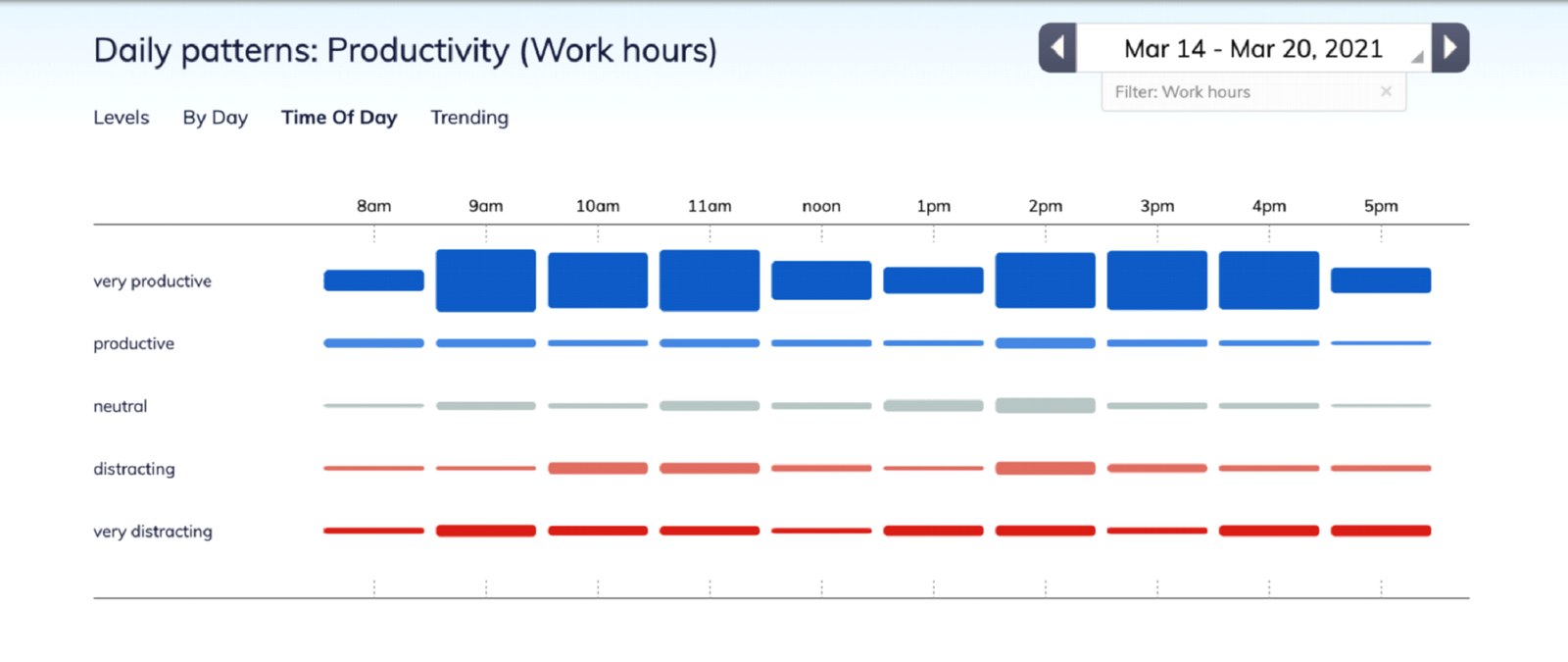
Build Screen Habits Into Your Routine
Rather than reaching for your device whenever the urge strikes, try establishing set times and routines for using it. Having a regular schedule for when and how you use your devices prevents mindless overuse and gives those moments a clear purpose in your day. Consider adopting these practical habits:
- Start your morning tech-free: Spend the first 10 minutes of the day reviewing your notes or reading an article you’ve saved before you check any messages or social feeds.
- Unwind after dinner: In the evening, switch your phone to grayscale mode (making the screen black-and-white) and listen to an audiobook or podcast instead of tapping through apps. This makes the phone less enticing and helps you relax.
- Schedule a weekly “digital night”: Pick one evening per week for uninterrupted screen-based fun, like watching a full movie or playing an online game with friends. No multi-tasking — just enjoy the experience.
- Bookend your day screen-free: Keep the first and last 30 minutes of each day completely screen-free. This lets you start your morning focused and wind down more easily at night.
- Use one app for daily journaling or planning: Choose one go-to app each day to jot down thoughts, plan tasks, or track goals. Making this a daily habit builds consistency and keeps you from hopping between too many organizational tools.
When you make these actions part of your routine, they become easier to stick with, and you’re far less likely to slip back into mindless scrolling.

