GSAT (Global Satellite) and its companion GPinoy service started as a niche answer to spotty cable coverage, today they are the go-to, budget-friendly satellite-TV option for countless Filipino homes. Not long ago you had to trek to a physical dealer just to purchase a prepaid load card. Now, with GCash in your pocket, topping up credits and redeeming them happens in seconds, all from your smartphone.
This guide walks you through the loading process for either GSAT or GPinoy. It spells out what you need, shows how to redeem via the GCash app or by SMS, helps you locate your box number, offers quick fixes for common snags, weighs the pros and cons of each method, shares vital security tips, answers frequently asked questions, and ends with a short summary.
Understanding GSAT and GPinoy
GSAT delivers more than 200 local and foreign channels straight to your home when paired with a small satellite dish. Its prepaid packages break down as follows:
- GSAT: Features premium international networks for full-scale viewing.
- GPinoy: Keeps costs low while spotlighting Filipino shows and films.
In the past, loading either service meant searching for a dealer and scratching off a plastic card. GCash now removes that hassle, letting you add credits in a few taps.
What You Need Before You Start
To get started, make sure you have:
- An active GCash account that is registered, verified, and holds enough balance.
- Your boxes unique GSAT or GPinoy serial number.
- A live unit plugged into the TV and receiving signal.
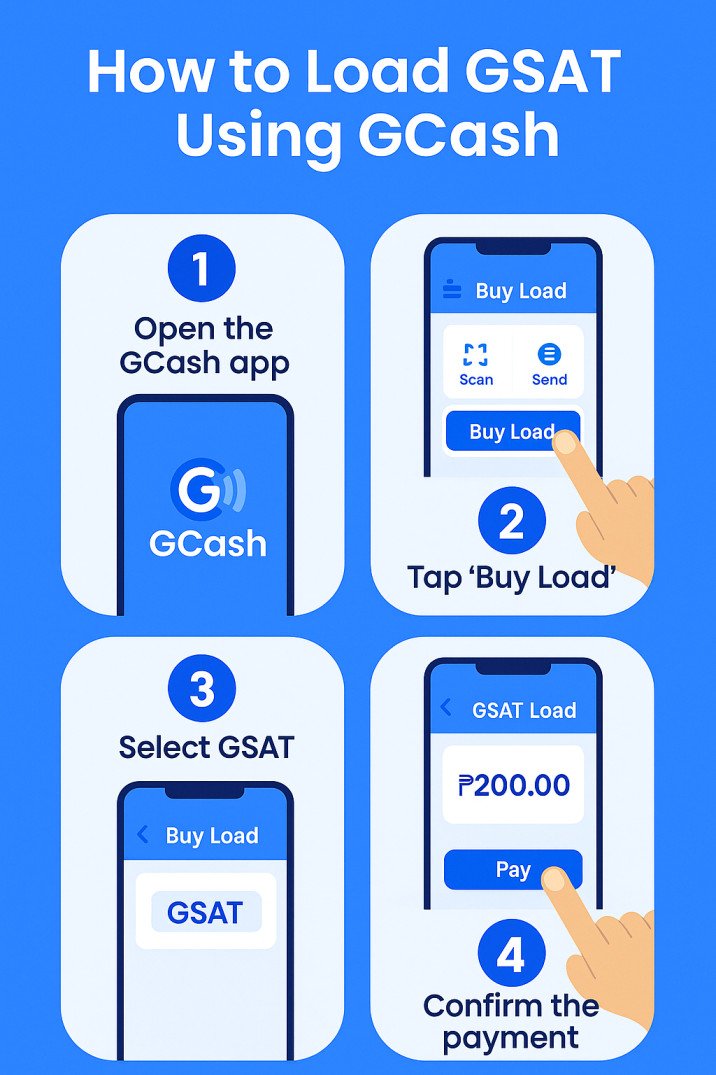
Step 1: Buy GSAT Load through GCash
- Using the GCash App
- Open GCash, key in your MPIN.
- On the home screen, tap Load.
- Tap the Non-Telco tab.
- Swipe to PayTV and select it.
- Look for GSAT or GPinoy.
Pick a package:
- GPinoy 99-30 days; GSAT-200, 300, or 500-higher HD sets.
- Hit Buy Now, check the summary, then enter your MPIN.
- Wait for two texts-one confirming the load, the other showing the PIN.
Step 2: Redeem the Load PIN
Redeem using either of these methods:
A. Online Portal
- Go to the GSAT Web Loading page.
- Type your 14- or 16-digit box number.
- Enter the texted PIN.
- Complete the CAPTCHA and click Submit.
- Watch for the confirmation reply.
- You can then check subscription status on the same portal or from your box screen.
B. SMS Submission
For GSAT HD units: text
GSAT {BoxNumber} {PIN}
to 09088864728 or 09178114728.
For GPinoy units: text
GPINOY {BoxNumber} {PIN}
to 09989751200 or 09178867360.
Step 3: Verify the Reload
Confirm that service is active through the portal inquiry page.
Press the INFO button on your remote, and the details of your plan along with its expiry date should appear on-screen.
If errors persist, please turn to the troubleshooting guide below.
Locating Your Box Number
Your box number, also known as the serial number, is important for support. You can retrieve it in one of two simple ways:
Check the adhesive SN label on the unit-it often begins with 77405370, 77405371, 018 or 025.
Alternatively, press INFO on your remote, and the number will appear briefly on your television display.
Troubleshooting Common Issues
- PIN Not Received
- Allow up to sixty minutes. If the text still does not arrive, reach GCash Support at 2882 or email.
- Wrong Box Number Entered
- Call GSAT support; misapplied PINs unfortunately cannot be reversed or refunded.
No Subscription Activation
Sign in to the web portal.
You can also text:
REFRESH [BoxNumber]
to 46814769 for Smart or to 09191604728 for other networks.
Captcha or Submission Issues
Switch to a different browser or open the page in private/incognito mode.
Multiple Loads Delay
Submit only one request at a time and wait for that activation before attempting another.
Comparison: Web vs SMS Redemption
| Method | Pros | Cons |
|---|---|---|
| Web Portal | Visual confirmation, avoids SMS errors | Requires internet and working portal |
| SMS | Works even offline, fast | Dependent on correct syntax and mobile signal |
GSAT Packages Price
| Packages | Number of Channels | Unit SRP | Monthly Subscription | Loadable To |
| Standard Pack. | 42 + 14 Radio Channels | Php 1,999 + Installation Fee | Php 99 | GPINOY Units Only |
| Family package | 60 + 14 Radio Channels | Php 2,499 + Installation Fee | Php 200 | HD Units |
| Executve pack. | 83 + 14 Radio Channels | Php 2,499 + Installation Fee | Php 300 | HD Units |
| Platinum pack | 104 + 14 Radio Channels | Php 2,499 + Installation Fee | Php 500 | HD Units |
FAQs
Q1: May I load without verifying my account?
Yes, unverified users can still purchase GSAT load.
Q2: What happens if I enter the wrong box number?
The load is lost. You can ask GSAT support for help, but a refund is not assured.
Q3: My load has not activated. How do I fix this?
Send REFRESH by SMS if it has been sitting for an hour.
Q4: Can I upload two loads at once?
Yes, but wait for the first one to activate before adding a second.
Q5: Why does the captcha keep failing?
Try a different browser or private window, and check that cookies are enabled.
Q6: Where can I download or update GCash?
Get it from Google Play Store or Apple App Store.
Future Convenience Features Automatic reminders for load expiry are being considered. Some GSAT boxes may soon support auto-reload subscriptions. Expect to see smoother app links between GSAT and GCash in the near future.
Conclusion
Loading GSAT or GPinoy credits straight through GCash spares you the search for dealers and the trip across town. A few taps let you pay, grab a PIN, and redeem your credits either on the web portal or by SMS. Just remember to:
Have your box number and GCash account handy.
Follow the purchase and redemption instructions step by step.
Refer to the troubleshooting tips if anything goes wrong.
Practice basic security habits with every transaction.
Stick to these steps, and reloading will be fast, safe, and hassle-free-so your favorite shows never get interrupted. If questions pop up or you need assistance, please leave a comment below and well be glad to help.

