Facebook Messenger has gradually incorporated end-to-end encryption (E2EE) to improve privacy and security safeguards for users. E2EE guarantees that messages exchanged by users are kept private and only accessible to the intended participants, shielding them from possible snoopers. Although significant privacy advantages are associated with E2EE, some users may consider it an obstacle to their needs and try to find options to turn it off. This text analyzes E2EE on Messenger, its consequences, and what users can do to respond regarding management or disabling it.
What Is End-to-End Encryption?
A kind of cybersecurity called end-to-end encryption entails securing a message in such a way that it is only decipherable by the intended recipient. A third party, including Meta (formerly Facebook), cannot access the content of the messages while they are being transmitted. Messenger applies the Signal Protocol for E2EE, which guarantees high security strength.
Default Implementation of E2EE
Meta started introducing E2EE for all personal messages on Messenger in December 2023. The intention of the change was to enhance user privacy on the platform. But some users still have the ability to control the level of their encryption or may be managing the option.
Is It Possible to Turn Off End-to-End Encryption on Messenger?
At present, Messenger does not have an overall option for turning off E2EE that has been enabled by default. There are, however, methods to start non-encrypted chats or go back to standard messaging.
How to Turn off End-to-End Encryption on Messenger
Method 1: Start a New Conversation Without Encryption
To have a conversation without triggering E2EE:
Go to the Facebook application and look for the profile of the person you would like to talk to.
Once located, click on the “Message” section to create a new chat.
You should be able to see a new standard, non-encrypted chat that is different from any other encrypted chats and makes no association to any existing ones.
Method 2: Delete the Non-Encrypted Chat
In order to default back to a non-encrypted form of messaging with someone:
Get into the Messenger application and look for the locked chat (which will obviously have a lock symbol).
Once sourced, long click on the chat and select the option “Delete”
After confirmation, you may start a new dialogue with that particular contact and it should be in standard form which is non-encrypted and chat.
Note: This will result in loss of all the messages in that conversation because it will erase the entire thread of chat.
How to Disable End-to-End Encryption on Facebook Messenger App using an iPhone:
1. Launch the Messenger application on your iPhone/iPad.
2. Click the three lines away from home ☰ on the top left of your display.
3. Click the settings icon (⚙︎) to access the menus.
4. Further under Settings, choose Account Settings.
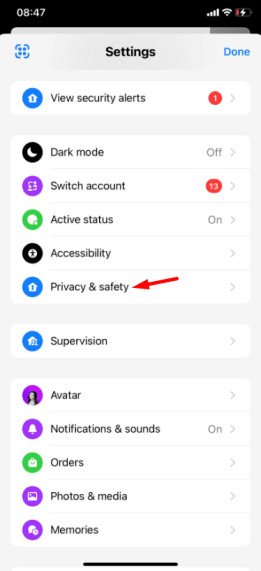
5. Pick Chats.
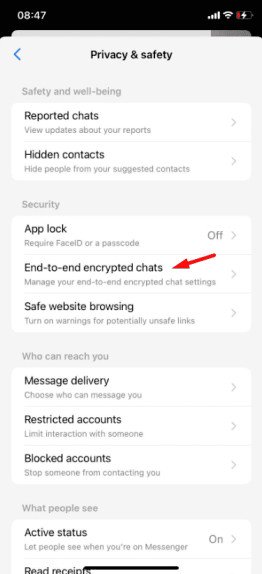
6. Choose Manage chats.
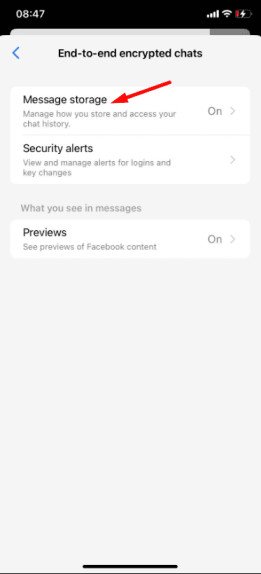
7. Choose turn off.
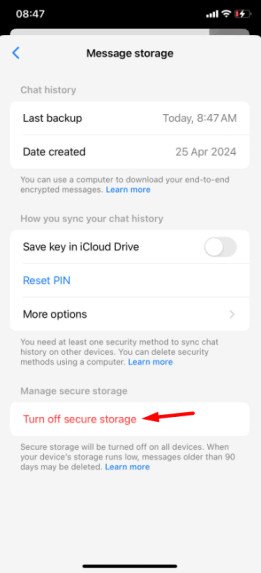
8. To turn off, select turn off twice.
Considerations Before Disabling E2EE
Privacy Implications
Disabling E2EE means that your messages are no longer encrypted end-to-end, potentially exposing them to third parties, including service providers and, in some cases, unauthorized entities.
Data Security
Without E2EE, messages may be stored in a readable format on servers, increasing the risk of data breaches or unauthorized access.
Legal and Compliance Factors
In certain jurisdictions, disabling E2EE may have legal implications, especially if sensitive information is transmitted. It’s essential to understand the regulatory environment and ensure compliance when managing encryption settings.
Finalising policies on disabling end to end encryption on messenger services
Policies on disabling end to end encryption on messenger services
In regard to policies on disabling end to end encryption on messenger services, it is stipulated that the following policies should be implemented in regard to users’ safety:
- Substitute encryption with a far stronger one like TLS (Transport Layer Security)
- Cache the sensitive encrypted information. The stored encrypted messages should remain inaccessible to potential adversaries until after decryption.
- Access control should be confined to suitably authenticated users of the app.
Furthermore, the messenger should further function as a secure data off-site storage in which external cloud…whilst retaining user access at the web-based user console of the service. The messages should also remain encrypted during storage and compression algorithms applied into fragments of multiple pieces increasing difficulty for attackers to access. Additionally, to mitigate eavesdropping, in-messenger transfer…re-encrypt data after each point-to-point transfer.
These policies are primary for the safety and security of individuals disabling end to end encryption. Any data transferred on this platform should uniformly experience equal scrupulous protective measures to counter malicious attacks or eavesdropping.
General Tips for Dealing with Encrypted Messages
Communication With Colleagues: You may wish to consider using a program which does not employ end-to-end encryption for the duration of the project. For instance, you could use Google Hangouts, Slack, or regular SMS text messages.
Save files: As a best practice, store your messages periodically to ensure you are not locked out because of encryption problems.
FAQs
Q1: Can I disable E2EE for certain chats?
Once turned on, Messenger does not give users the choice to deactivate E2EE at a chat level. While it is not possible, starting a new chat from the Facebook app could make the conversation unencrypted.
Q2: What happens to my chat history if I delete an encrypted conversation?
All messages in the chat will be deleted if the encrypted conversation is deleted. Make sure to store any necessary data before proceeding to delete the conversation.
Q3: Can E2EE be turned off on the desktop version of Messenger?
Managing E2EE functionalities differs from mobile to desktop. The current desktop version still has limited control over the encryption settings.
Q4: How can I check if a conversation is end-to-end encrypted?
End-to-end encrypted conversations show a padlock symbol next to the name of the person. Messenger might also inform you that the end-to-end encrypted Messenger conversation is protected.
Conclusion
End-to-end encryption on Messenger is designed to enhance user privacy and security. While disabling E2EE is not straightforward due to its default implementation, users can manage their conversations by initiating new chats or deleting existing encrypted ones. It’s crucial to weigh the privacy benefits of E2EE against the need for flexibility in communication. Always consider the implications of disabling encryption, especially when handling sensitive information.

